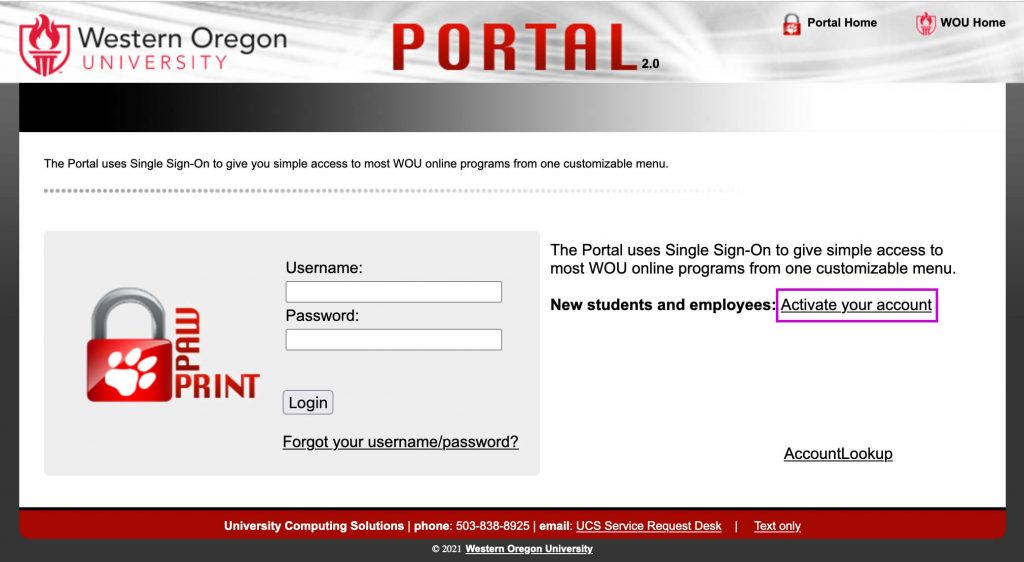Set Up Your WOU Student Email
Every admitted student is assigned a Western Oregon University email account that is administered through Gmail and is accessible on cell phones. Several important offices on campus send key information to students’ WOU email such as financial aid, housing and others. That is why it is crucial to get the account set up as quickly as possible, so no messages are missed.
Email Setup Instructions
To set up the WOU Gmail account for the first time, follow these steps:
- Go to the WOU Portal.
- For new students and employees click on the “activate account” link. You’ll only need to use this tool once, just to find the user name and set your password.

- Enter the information requested. Then follow the prompts to set the password. Make sure to memorize or write down these two pieces of info.
- After you have the user name and password, return to the Portal log in page and enter the information in the two fields.
- In your Portal, click on icon at the top for email,
 .
. - You will be taken to your Gmail inbox.
To set up access to your WOU email on a mobile device, follow these steps:
- Go to your preferred email app and follow its steps to create a new account.
- When box to enter the email account appears, type username@mail.wou.edu.
- Enter your Portal password.
- Your email inbox will open.
Check the WOU email daily for important news from WOU regarding deadlines, financial aid, events, scholarship info, housing and dining news and so much more!