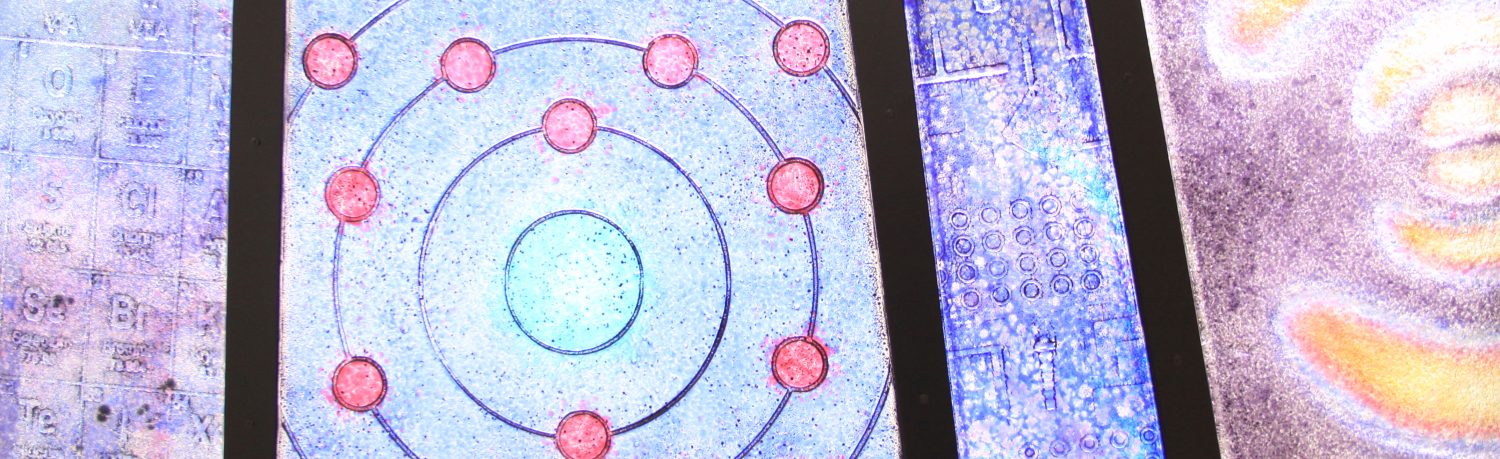The WOU IRB now accepts all IRB applications, requests for modification and/or continuation, and incident reports via Submittable, our new online application and document management system. We will continue to accept applications and requests submitted via email throughout the Fall Term, but after this point (i.e., Winter 2019 and beyond) all submissions must go through Submittable.
Submitting documents via Submittable confers a number of advantages over previous methods of submission. For example, completion of applications is quick and easy, applications/documents can be saved while they are in progress, you can check the status of your application/request at any time, the system archives and makes available all current and previous applications/requests submitted by a PI, and correspondence between the PI(s) and the WOU IRB is handled through the system and is largely automated to ensure that messages are received.
To start using Submittable:
- Go to wou.submittable.com
- Click on the document type you wish to submit (e.g., an initial IRB application)
- If this is your first time on Submittable, you will then be prompted to create a profile.
- Make sure and use the “@mail.wou.edu” version of your email address to ensure that you will receive all automated correspondence from Submittable.
- Following creation of your profile, you may begin submitting documents!
If you have any questions regarding Submittable and/or would like someone from the WOU IRB to demo the program for you and your department, office, committee, etc., please contact Ethan McMahan, IRB Chair, at mcmahane@mail.wou.edu.