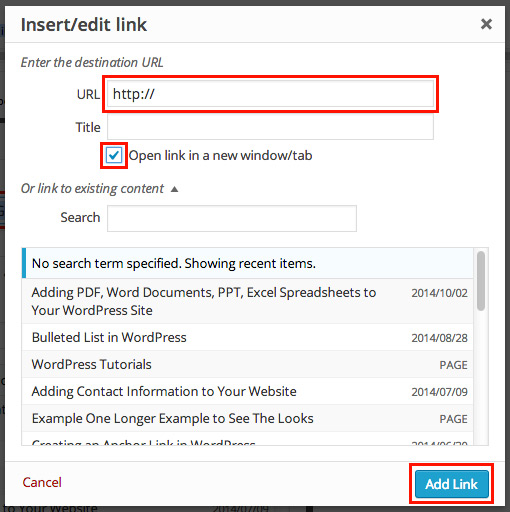If you would like to add a PDF, Word Document, PPT, or Excel Spreadsheet to your WordPress site using the Add Media feature all you need to do is click on the “Add Media” button.
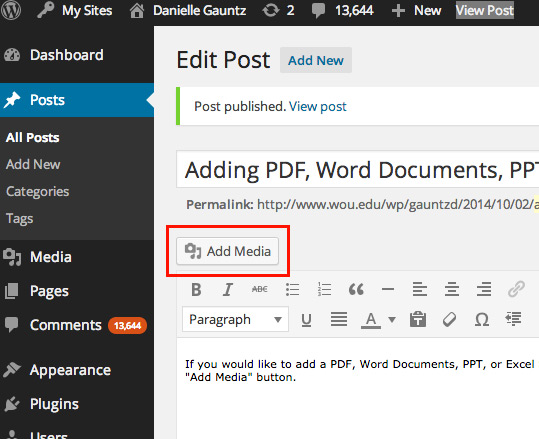
Then click on the “Upload Files” tab and drag and drop your files into the window.
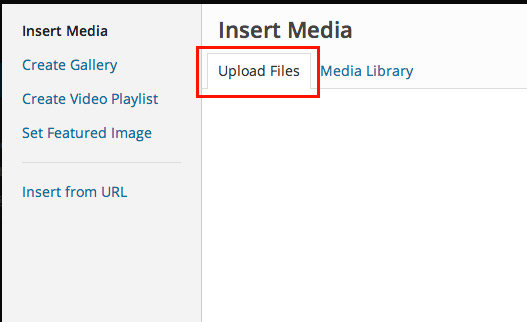
From there you can insert them into your page or post.
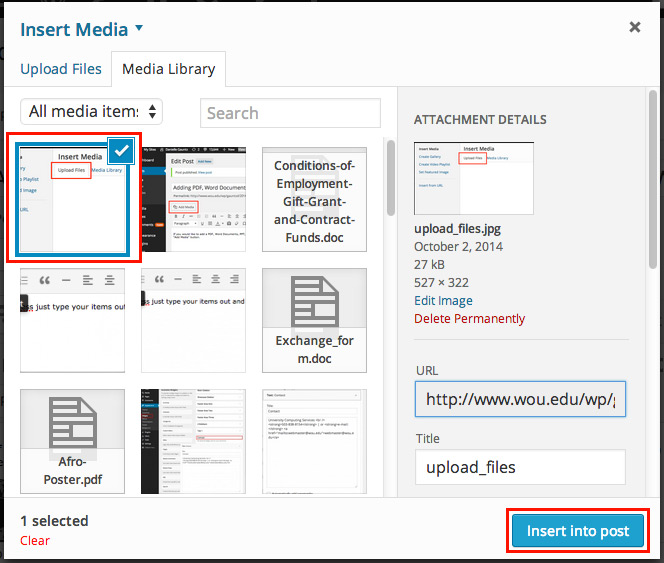
If you would like to display the files on the page and not as links, you can activate the “Google Doc Embedder” plugin by going to the Plugins tab on the left and clicking on the “Activate” link under the Google Doc Embedder plugin. Once activated any time you select a file through the “Add Media” button, it will show in the viewer.
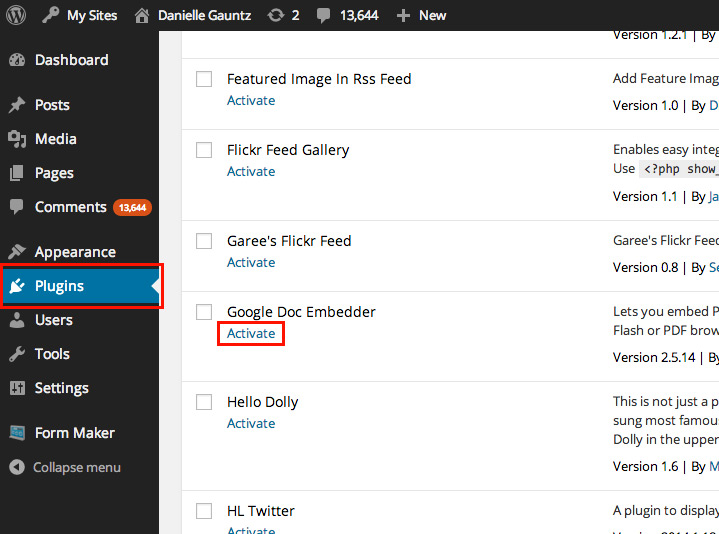
Once this plugin is installed if you would like to just have a link to a certain files and not show them in the viewer, select the “Add Media” button and select the file you would like to link to and copy the URL. and then click the “X” in the top right hand corner.
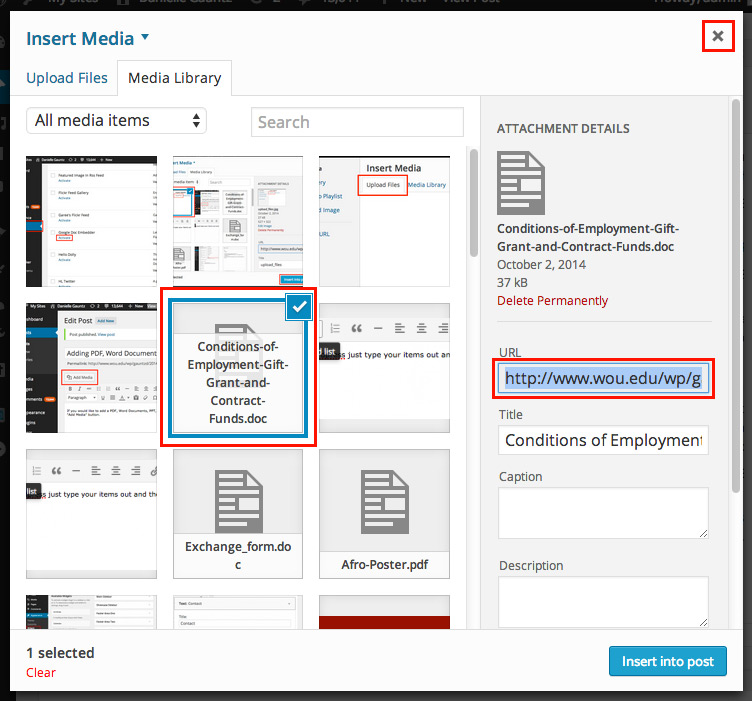
Select the words that you would like to link to the file and click on the “insert/edit link” button.
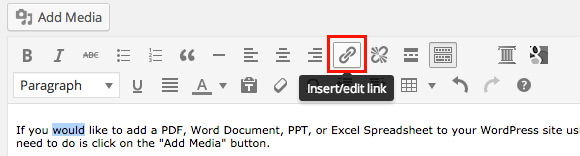
Then paste the URL into the “URL” box, check the “Open link in a new window/tab” box and click “Add Link”