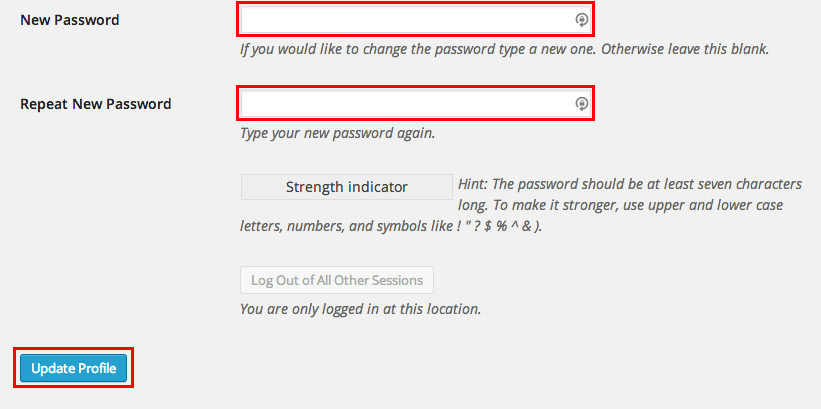If you would like to change your password you will need to login to your WordPress site and then select Users from the left navigation. From there select Your Profile.
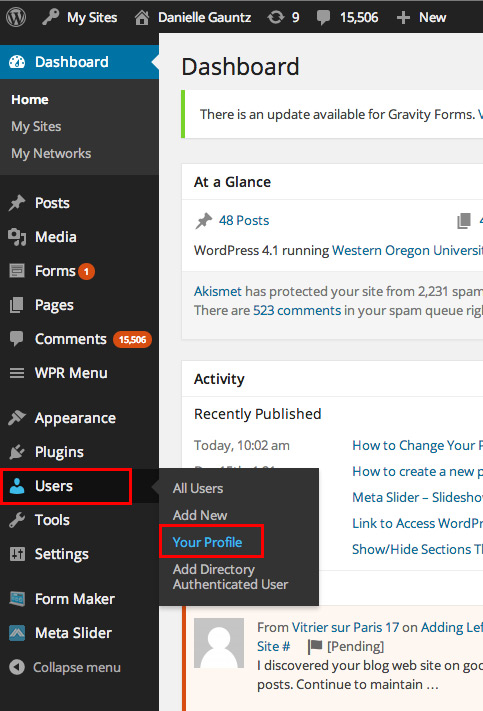
Then scroll to the bottom where it says New Password and Repeat New Password. Enter in your new password there and then click the Update Profile. Your password is now changed.