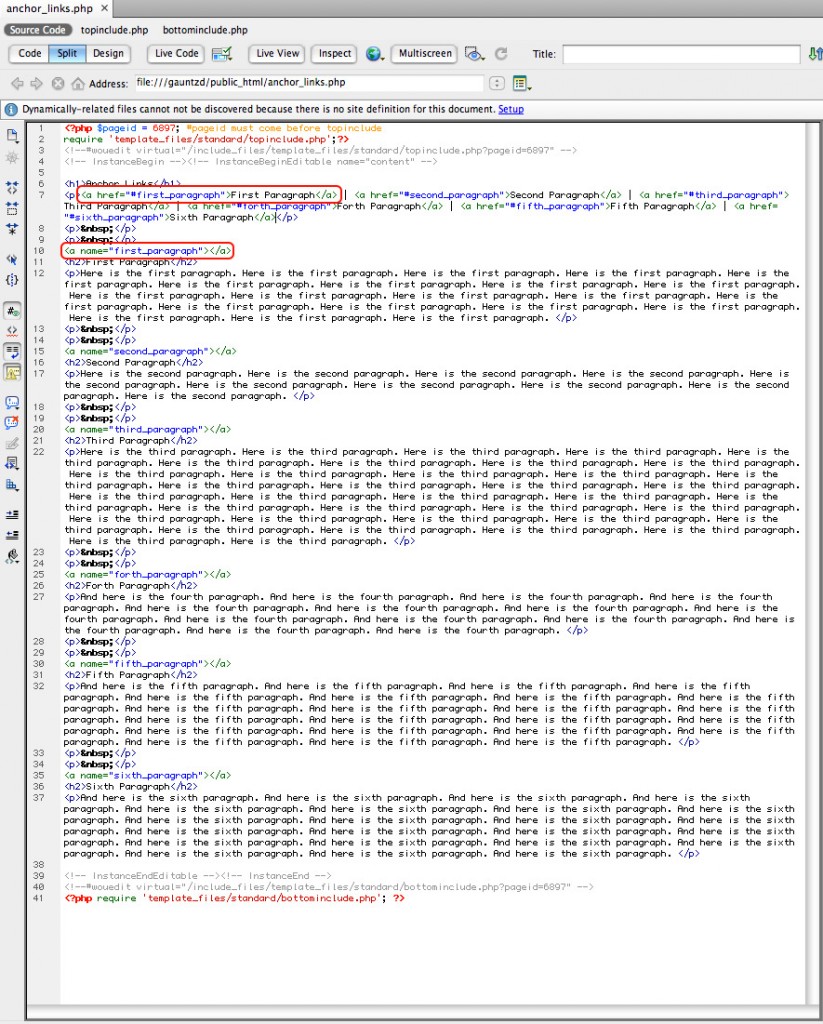To add anchor links in Dreamweaver you first need to have both the section you want to anchor the link to and the text you want to link. Go to the section you want it to link to and in the code view of Dreamweaver enter <a name=”your-anchor-name-here“></a>
Then go to the link and put <a href=”#your-anchor-name-here“>Link for your anchor here</a>
Here is an example page using anchor links, https://dev.wou.edu/~gauntzd/anchor_links.php
The image below shows the code in Dreamweaver.