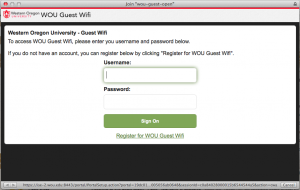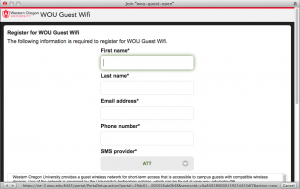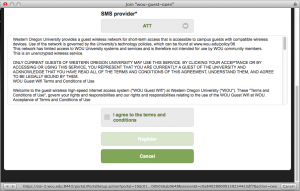Two methods of guest wireless access are now available on the WOU campus.
- Sponsored Guest
- A guest account can be created prior to the guest arriving on campus. Accounts can be created by the APA’s, Service Request Desk, Hamersly Library reference desk or the Werner University Center Information Desk.
- The guest will select SSID: wou-guest
- The SSID password will be provided by the sponsor.
- The guest will login using the credentials provided by the sponsor.
- Self-serve Guest
- A guest account is created by the guest when they arrive on campus.
- The guest will select SSID: wou-guest-open
- When the guest selects SSID wou-guest-open, they will be presented with the web pages seen below.
- The guest login credentials will be sent by both text message and e-mail, once they complete the form below.
- The guest will login using the credentials sent to them as a result of their form submission.
- Campus users will continue to use SSID: wou-secure.